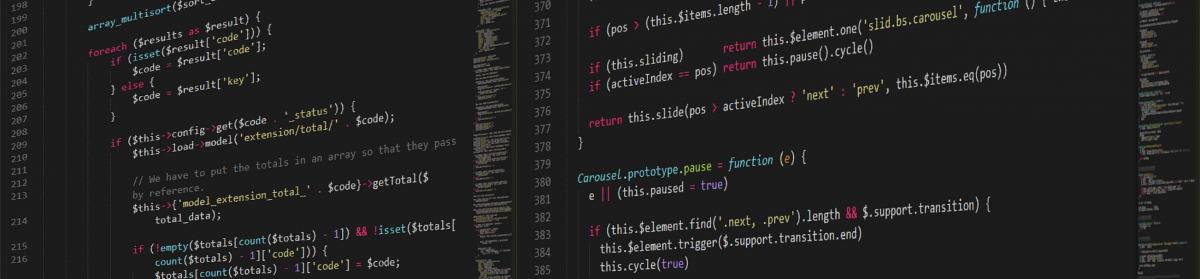I recently installed the new Firefox 2 Release Candidate 2.
There are a few new features that impressed me. Here is my (incomplete) tour of the new features of Firefox in Version 2:
First: All my plugins work without problems as they did in the previous Versions (IETab and Adblock, to name the most important).
Firefox 2 comes with new Tabs:

The Close button is now on every Tab (like in Safari), and there is a complete list of open Tabs on the right. It was a bit unfamilliar at the beginning, but i got used to it very quickly.
If you mistakenly closed a tab with “Ctrl+W” (I often close the wrong tab …), now you can press Ctrl+Shift+T to reopen it.
With Firefox 2 you can use an external RSS reader when clicking on the RSS Icon in the address bar.

Now I can use my RSS Reader straitforward, no manual searching of the RSS Url in the Page Source and pasting it into my RSS Reader is necessary. That’s really I feature that saves me a lot of time.
The last new feature in my list is the spell checker:

Seems like the time of typos in forum entries are gone. Or maybe you can say it that way: “Firefox 2 users do cleaner posts…” (Remark: this post was written with Safari, typos can occur frequently and are for demonstration purposes…) .
An interesting aspect is the Javascript performance of FF2, especially in combination with the ongoing Ajax hype. Here is a comparison between FF2 and IE7.
As a conclusion: Firefox ist still the browser of choice on a windows box. With Firefox 2 I hardly have to reconsider Safari on my Mac.
Oh, I forgot to mention the main reason why Firefox is better than the rest: Take a look here.